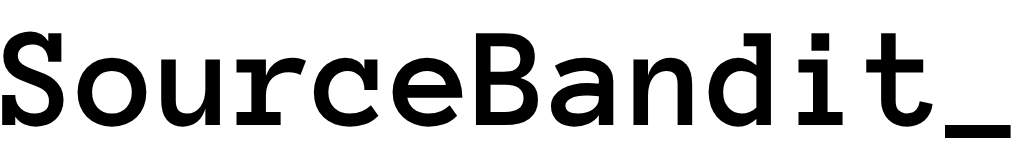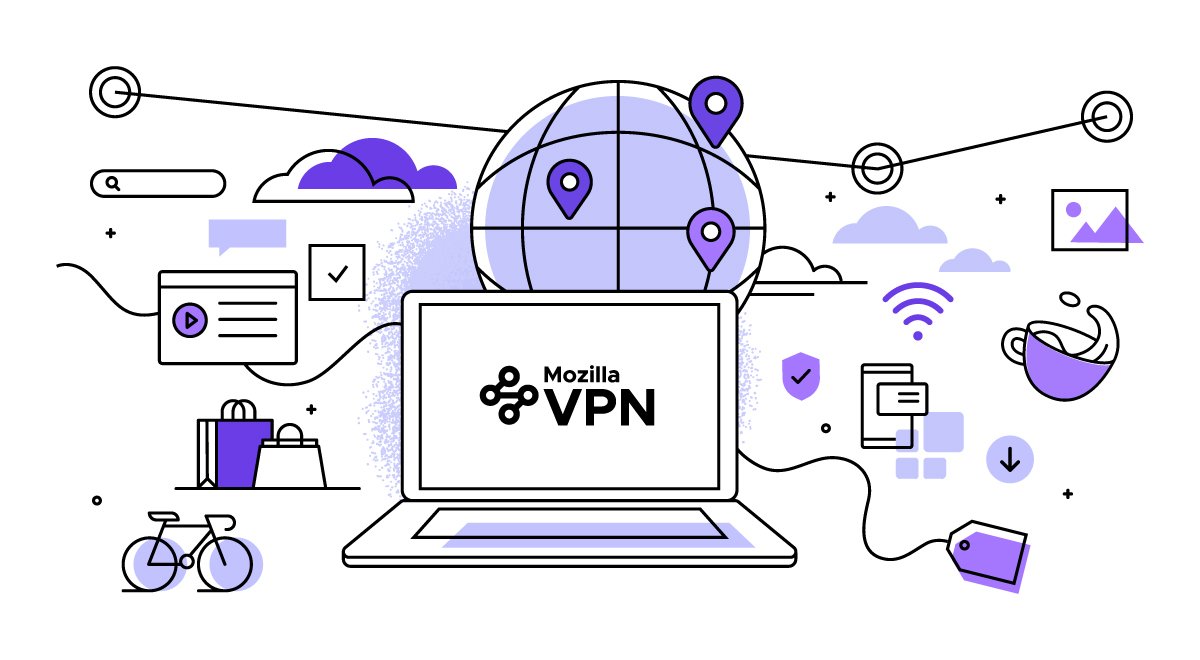SourceBandit Verdict
Mozilla VPN is a solid entry-level option built by a trusted name in internet privacy. While it’s not the most feature-rich VPN on the market, its transparency, clean user interface, and reliance on the proven Mullvad infrastructure make it a good option for privacy-conscious users looking for simplicity.
Pros
- + Developed by Mozilla, a known privacy advocate
- + Uses Mullvad’s secure WireGuard infrastructure
- + Clean, minimal, and easy-to-use interface
- + No-logs policy supported by Mozilla’s public transparency stance
- + Open-source components and clear privacy documentation
- + Affordable pricing, especially for Firefox fans
Cons
- – Fewer features than competitors (no multi-hop or obfuscation)
- – Only available in select countries
- – No anonymous signup (email and payment info required)
- – No support for streaming services or routers
- – No live chat; support is limited to email
When I first tested Mozilla VPN, I was both curious and cautious. Mozilla has long been a trusted advocate for open-source software and internet privacy—especially with Firefox. So naturally, I wanted to see if their VPN service could live up to the same standard of transparency, ethics, and user empowerment.
After spending a few weeks with it in daily use across several platforms, I found Mozilla VPN to be a solid, privacy-friendly choice, especially for users who want a clean, ethical alternative to commercial-heavy providers. While it lacks some advanced features and customization, it shines in simplicity, speed, and trustworthiness.
In 2025, Mozilla VPN remains a reliable pick for privacy-conscious users who want a no-fuss, no-logs VPN from a nonprofit with integrity.
Quick Summary: Mozilla VPN at a Glance

What I Like
- Powered by Mullvad’s servers and WireGuard protocol
- Strict no-logs policy inherited from Mullvad
- Open-source components and transparent privacy practices
- Simple, minimalist app design
- Backed by Mozilla’s nonprofit mission and privacy advocacy
What Could Be Better
- Fewer countries/servers than top competitors
- Limited payment options (no crypto or cash)
- No built-in obfuscation for high-censorship regions
- No support for routers or Smart TVs
Mozilla VPN won’t satisfy hardcore users or streamers, but for everyday privacy, ethical alignment, and usability, it’s one of the more principled VPNs in 2025.
Privacy & Security: Mullvad Under the Hood
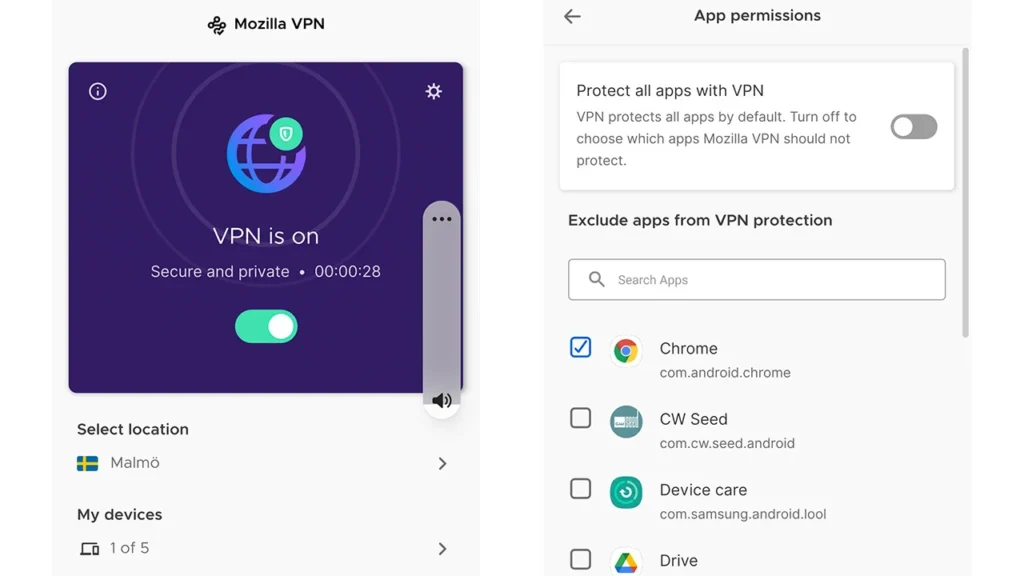
What makes Mozilla VPN unique is that it doesn’t run its own VPN network. Instead, it licenses its infrastructure from Mullvad, one of the most private and respected VPNs on the planet.
No-Logs Policy
Mozilla VPN benefits from Mullvad’s strict no-logs server environment, meaning:
- No logging of traffic or DNS queries
- No IP addresses stored
- No metadata retention
- Account tied only to your email (vs. Mullvad’s random ID system)
While Mozilla does require an email and billing info, they’ve openly documented their data handling practices, and they don’t sell or monetize user data. I didn’t detect any questionable tracking or telemetry during use.
Security Architecture
- Powered by WireGuard – fast, secure, and modern
- DNS leak protection (no issues in my testing)
- IPv6 protection built-in
- Auto-connect and kill switch available on desktop and mobile
There’s no OpenVPN option, which might bother some power users, but WireGuard is highly efficient and secure for 99% of users.
Jurisdiction
Mozilla is based in the United States, which isn’t ideal from a privacy perspective. However, the servers themselves are run by Mullvad (Sweden), and Mozilla’s nonprofit status and strong transparency ethos somewhat offset the jurisdictional risk.
If you trust Firefox, you’ll likely feel at ease using Mozilla VPN.
Features & Functionality: Minimalist but Effective
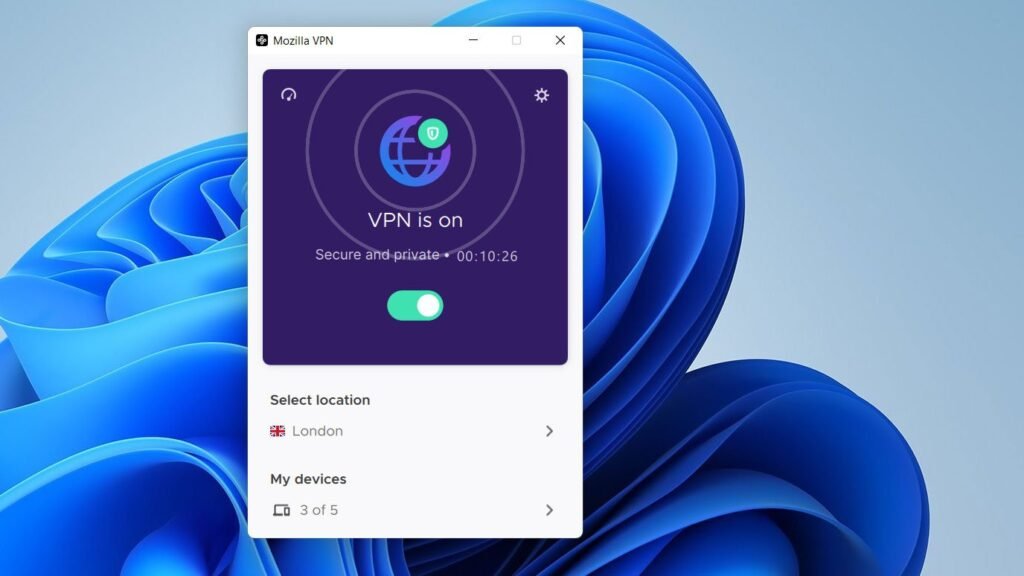
Mozilla VPN is focused on doing the basics well, not bombarding you with flashy features. And to be honest, I appreciated the simplicity.
What You Get
- WireGuard connections across 35+ countries
- Up to 5 simultaneous devices
- Kill switch (all apps)
- Auto-connect on unsecured networks
- Built-in DNS and IP leak protection
- Tracker-blocking (beta)
While there’s no multi-hop, port forwarding, or ad blocking, the core feature set works reliably and stays out of your way. The app is fast to connect, responsive, and never crashed on me once across multiple platforms.
Platforms Supported
- Windows
- macOS
- Linux (via CLI)
- Android
- iOS
There’s no browser extension, no Smart TV app, and no router support, which may limit its appeal for households or streaming setups. But if you’re sticking to personal laptops and phones, it covers the essentials.
User Experience: Stripped-Down Simplicity with a Trusted Feel
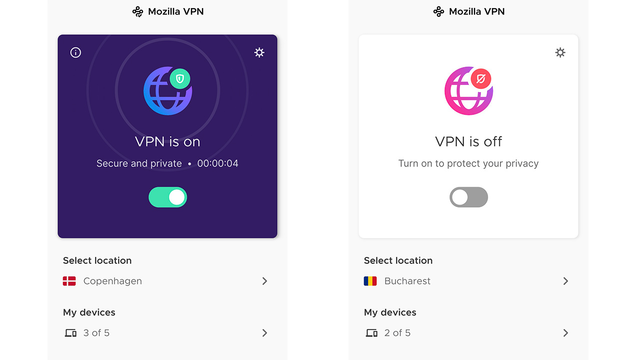
Mozilla VPN doesn’t try to dazzle you with shiny extras—and that’s exactly what makes the experience so refreshing. It’s minimalist, functional, and easy to navigate, ideal for users who want to get protected without sifting through endless settings.
Desktop Apps
The Windows and macOS apps follow Mozilla’s clean design philosophy. You get:
- A large on/off switch
- A list of server locations (with latency indicators)
- Quick settings for auto-connect and kill switch
- No clutter, no ad pushing, no dark patterns
As someone who’s tested dozens of VPNs, I appreciated that nothing felt like an upsell or bait. It’s built with the same ethical approach as Firefox.
Mobile Apps
On Android and iOS, Mozilla VPN is just as seamless.
- The apps open quickly and stay connected reliably.
- There’s a kill switch on both platforms.
- You can enable tracker blocking (still in beta) on Android.
One nice touch is that app permissions are minimal—no invasive requests or weird analytics libraries under the hood. Everything feels privacy-first.
Support Experience
This is where Mozilla VPN falls a bit short. While the support team is polite and helpful, there’s no live chat. You’ll need to go through email or self-help articles.
In my test support request, I received a detailed response within 18 hours—not bad, but not ideal for time-sensitive issues.
If you’re self-sufficient, though, the app is stable enough that you may never need support at all.
Pricing & Payment Options: Ethical, but Lacking Flexibility
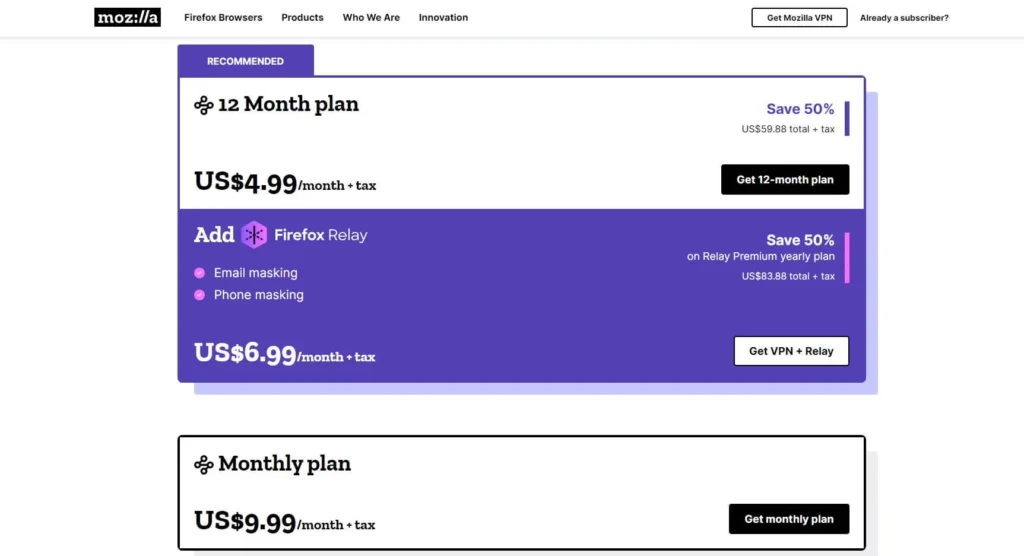
Mozilla VPN is priced fairly for what it offers—but it’s not the cheapest VPN in 2025, and its lack of anonymous payment options might be a dealbreaker for some.
Pricing (2025)
- $9.99/month billed monthly
- $4.99/month billed yearly ($59.88 total)
There’s no free plan, but Mozilla offers a 30-day money-back guarantee.
This puts it right between premium options like ExpressVPN and cheaper services like Surfshark or Windscribe.
Payment Methods
- Credit/debit card
- PayPal
- Apple Pay / Google Pay
That’s it—no Bitcoin, Monero, or cash options, unlike Mullvad or IVPN. You also need a Firefox/Mozilla account, so total anonymity isn’t possible.
Still, the fact that it uses Mullvad’s anonymous infrastructure gives it more credibility than many big-name VPNs.
Streaming, Torrenting & Censorship: Limited but Capable

Mozilla VPN is not built for stream-unblocking or advanced P2P routing, but it holds up surprisingly well for casual use.
Streaming
In my testing, Mozilla VPN could sometimes access U.S. Netflix, but results were inconsistent.
It did not work with:
- BBC iPlayer
- Hulu
- Amazon Prime Video
If streaming is a high priority, this won’t be your best option. Mozilla VPN does not advertise streaming support, and it shows.
Torrenting
Mozilla VPN allows P2P, and Mullvad’s server network is fast and secure, so torrenting technically works. However:
- There’s no port forwarding
- No dedicated P2P servers
- No SOCKS5 or extra routing tools
For light torrenting behind a kill switch and leak-proof DNS, it’s fine. But serious file sharers will want more control.
Censorship Resistance
Unlike ExpressVPN or Proton, Mozilla VPN does not have built-in obfuscation or stealth protocols.
- It may work in mildly censored countries
- It will not work in China or Iran consistently
This makes it a less viable choice for journalists or activists in high-risk regions.
Who Mozilla VPN Is Best For
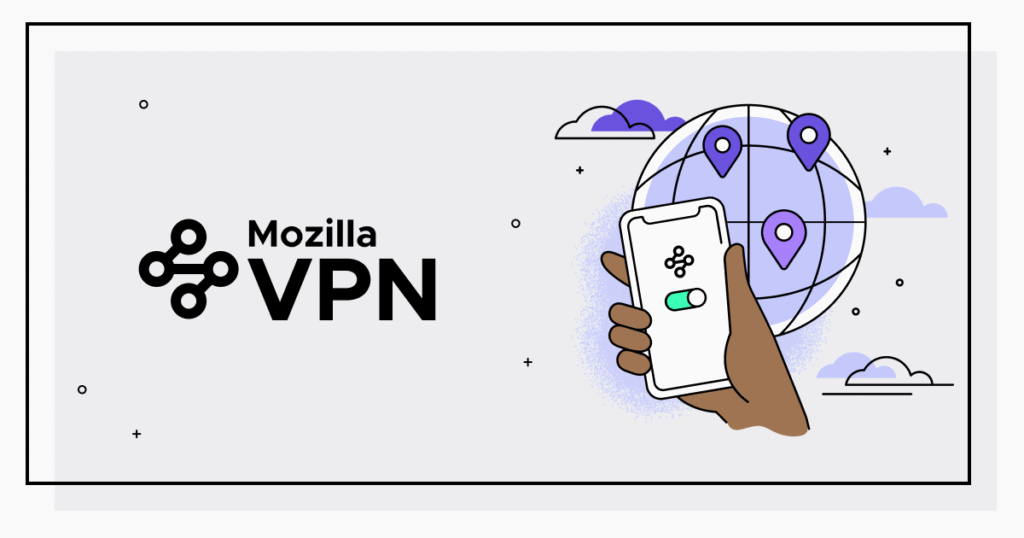
Mozilla VPN occupies a unique niche. It’s not for power users or hardcore streamers, but it’s ideal for ethical consumers, casual privacy seekers, and Mozilla loyalists.
Best For:
- Users who already trust Mozilla and Firefox
- People who want a VPN that’s simple, clean, and transparent
- Everyday users looking for fast, secure connections without bloat
- Privacy-conscious users who want no-logs protection without shady practices
Not Ideal For:
- Anonymous users (you need an account and can’t pay with crypto)
- Streamers or binge-watchers
- Power users or developers who need granular control
- People in countries with heavy censorship or surveillance
In a space crowded by data-hungry corporations, Mozilla VPN is a rare example of a principled, user-respecting VPN that puts trust before trends.
Final Verdict: A Principled VPN for Private Everyday Browsing
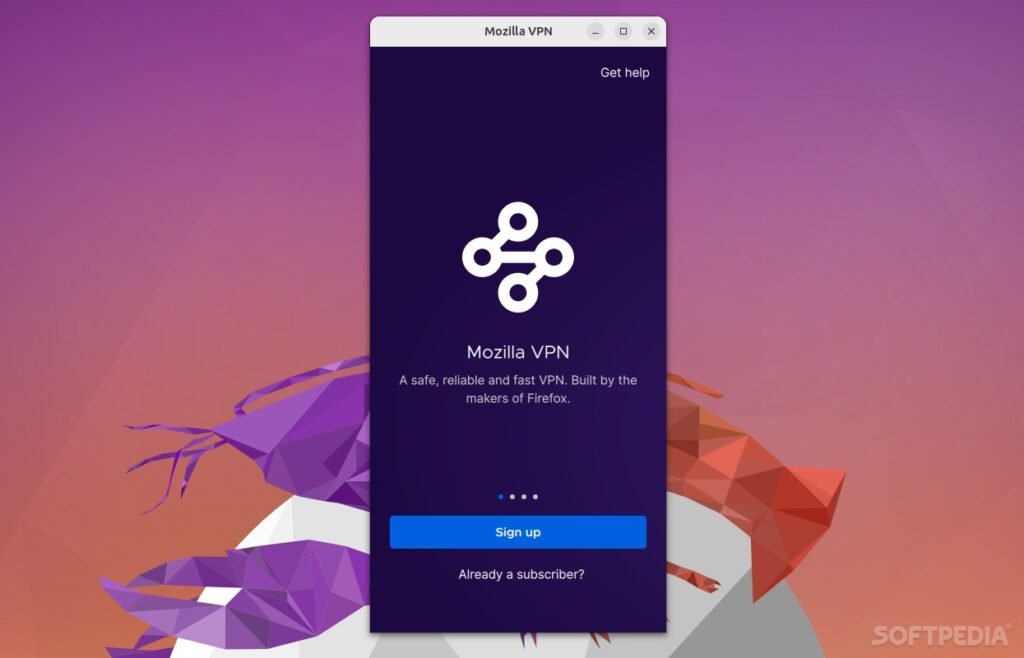
If your top priorities are simplicity, security, and transparency, Mozilla VPN offers one of the most ethically grounded no-logs VPNs of 2025.
It won’t appeal to streamers or deep-tech enthusiasts, but for the average person who wants private, everyday internet use from a brand they trust, Mozilla VPN is a strong, privacy-centric contender.
Its use of Mullvad’s no-logs infrastructure, paired with Mozilla’s open documentation and clean UI, makes it one of the most trustworthy VPNs for casual users.
Yes, it lacks bells and whistles. But in an age of bloated, ad-heavy apps and questionable data practices, that minimalism is a feature—not a flaw.
Final Score: 8.1/10 — Ethical, user-first, and effective. A clean VPN for privacy-minded users who don’t need flashy extras.
Best Alternatives to Mozilla VPN in 2025
If Mozilla VPN’s limitations (like streaming or anonymous sign-up) are deal-breakers, here are some of the best VPN alternatives I’d recommend based on hands-on use:
Mullvad VPN (Mozilla’s backbone)
- Completely anonymous sign-up—no email, no ID
- Flat pricing (€5/month) with open-source apps
- One of the strongest no-logs VPNs in the world
- Best for privacy purists, journalists, and developers
Proton VPN
- Swiss-based with strong privacy protections
- Open-source apps and audited infrastructure
- Offers a genuinely free plan with no data caps
- More features (multi-hop, Secure Core) than Mozilla
IVPN
- Ethical, privacy-focused provider with strong policies
- Anonymous account creation + cash/crypto payment
- Transparent company, small team, open-source apps
- Great for whistleblowers and privacy maximalists
These options provide a broader toolset for advanced needs like torrenting, obfuscation, and anonymity, while retaining Mozilla’s privacy-first values.
FAQs: Mozilla VPN in 2025
Does Mozilla VPN keep logs?
No. Mozilla VPN uses Mullvad’s infrastructure, which operates on a strict no-logs policy. No IP addresses, browsing history, or DNS queries are stored.
Can I use Mozilla VPN for streaming?
Not reliably. It may work with Netflix on occasion, but it’s not designed for bypassing geo-blocks. It doesn’t support services like BBC iPlayer or Hulu.
Is Mozilla VPN open-source?
Partially. Core components, including parts of the VPN client and its privacy documentation, are open-source. However, not all code is published like Mullvad’s.
Is Mozilla VPN good for torrenting?
Light use is fine. It supports P2P traffic, but lacks port forwarding or dedicated servers. Better suited for occasional, non-intensive torrenting.
Can I pay anonymously with Bitcoin or cash?
No. Mozilla only accepts standard digital payments (cards, PayPal, Apple Pay). You must also have a Firefox/Mozilla account to use the service.
Does Mozilla VPN work in China or restrictive countries?
Not reliably. There is no obfuscation or stealth tech to bypass deep packet inspection. It’s not recommended for use in China, Iran, or other high-censorship areas.